In MS' operating systems Eyefinity currently has two exclusive operating modes: SLS and extended desktop. You can be in one mode or the other, but not both at the same time.
In extended desktop mode Eyefinity works pretty much as dual-monitor systems work today: any combination of resolutions is allowed on your monitors, as long as you have sufficient timing (clock) sources to support them. In a 5870 card, which has three timing sources, you can support three different monitors in extended desktop modes. This is not true in SLS mode.
SLS, or Single Large Surface, requires that all the displays used in a display group have identical resolution. You can have different timings, but you can't have different resolutions. All monitors currently must have the same resolution and orientation when in the same display group. Currently Eyefinity exposes a single SLS on the 5870.
Notice I said currently. These operating conditions are the result of the current software implementation for performance reasons, architectural complexity, and hardware limitations. A different software implementation could possibly change the preceding. Is AMD working on that? I can't say, since I am not acting as their spokesman in this blog.
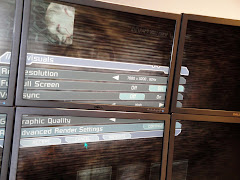
No comments:
Post a Comment