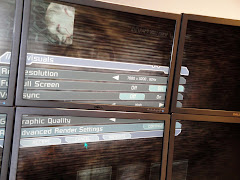In the short term we don't have to satisfy anyone but ourselves. Some of our very best engineers are working on EF because they believe in it. I haven't had anyone say "no" for anything I have asked for. And I have asked for most of the resources in AMD that are appropriate for working on EF. Considering EF hasn't earned the company one thin dime so far, AMD is being rather liberal with our spending millions of dollars on this.
We can sell every 5870 we make, EF or no EF. If AMD killed EF tomorrow it wouldn't make a dent in sales at all. We'd still sell every one we make as fast as we can make them. So stockholder happiness has nothing to do with what we do or don't do. At least in the short term.
I am interested in making a reasonable subset of customers happy, for a number of reasons, but where we are right now today is one step along a path that Eyefinity is inexorably moving along. I am focused on that path. If there is a feature you want in EF that isn't being delivered, there is a good chance it is because doing it would take us off the path I see in front of us.
We can sell every 5870 we make, EF or no EF. If AMD killed EF tomorrow it wouldn't make a dent in sales at all. We'd still sell every one we make as fast as we can make them. So stockholder happiness has nothing to do with what we do or don't do. At least in the short term.
I am interested in making a reasonable subset of customers happy, for a number of reasons, but where we are right now today is one step along a path that Eyefinity is inexorably moving along. I am focused on that path. If there is a feature you want in EF that isn't being delivered, there is a good chance it is because doing it would take us off the path I see in front of us.