How big Eyefinity is depends upon what you are asking.
I suppose most people are asking about physically displayable pixels. Each display is limited to what DisplayPort (DP) supports. A single DP connection supports a bit more than 8Gbps. You can consume that data however you wish because DP transmits data in a format that the monitor tells it to. The most common high end display configuration is likely to be either
- 2560H by 1600V at 30bpp and 60Hz, or
- 1920H by 1080V at 30bpp and 120Hz
Both of these fit within the somewhat more than 8Gbps capability of DP. For all practical purposes current Eyefinity implementations are limited to a display resolution of 24.6Mpixels (6 * 2560 * 1600).
If you are willing to trade-off refresh rate and pixel depth, you can get larger resolutions, but you still have to live within the SLS (Single Large Surface) display limit of 8192H 8192V. When you add the total horizontal or vertical resolution of your monitor constellation together it has to be less than or equal to 8192 pixels or lines. Extended desktop under Microsoft OS's doesn't have this limitation, but then again extended desktop doesn't have the particular capabilities that SLS does..
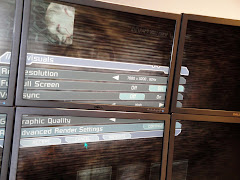
One interesting idea regarding resolutions. Instead of three monitors with 1920x1080, think about 3 monitors of 1600x900 - in portrait mode.
ReplyDeleteThat would yield 2700x1600 which is extremely similar to the 2560x1600 of current 30" monitors.
Why would you care? Cuz if the game has no support for strange resolutions, you can still play it with SLS, since most games DO support 2560x1600. Just a thought.
What I really want is a combination that yields Quad HD resolution of 3840x2160 - one advantage of this is that if the game is to slow to play at that resolution (or lacks support for it) then you can set the game to 1920x1080 which is exactly half of 3840x2160. Just let the game get stretched to fill the screen - since it will fit perfectly.
GregD (Puk)
I believe EF already supports three 1600H 900V in portrait mode.
ReplyDeleteThere is no convenient way to get to 3840H 2160V using three monitors because of current monitor resolutions. You'd need three 2160H 1280V monitors in portrait mode (which don't exist).
EF supports three modes: high, medium and low. There is some capability to set those as you will, with the GPU scaling to drive the displays. This may do what you want.